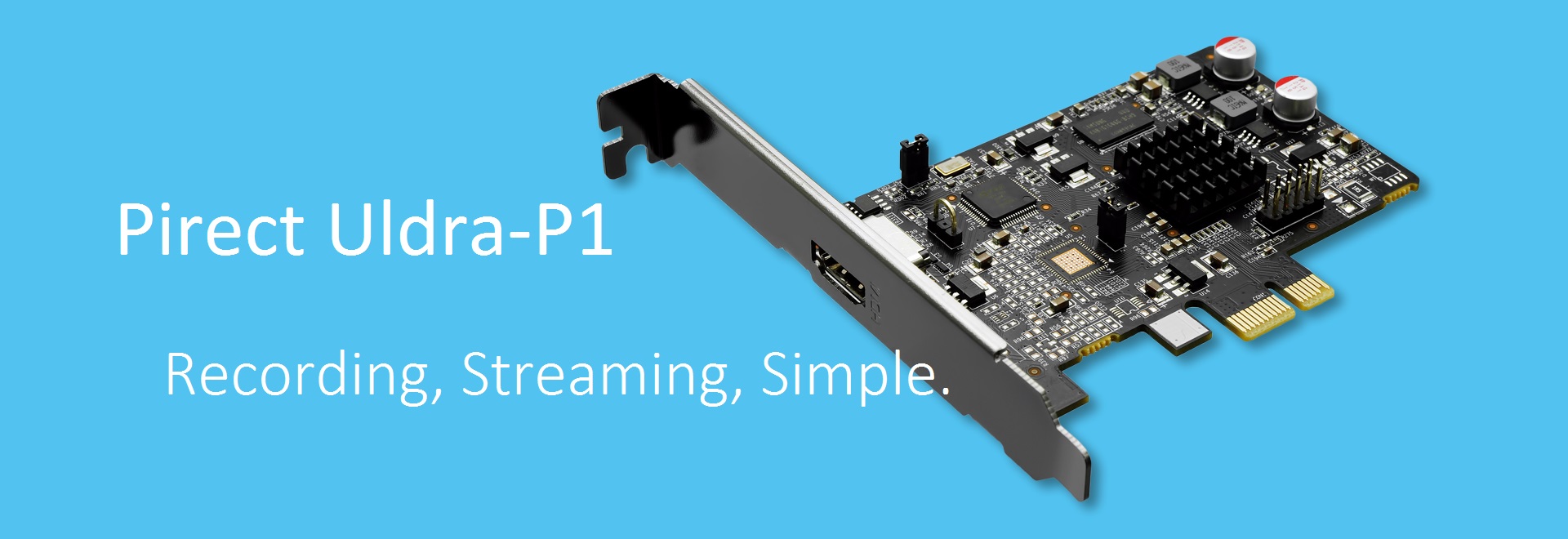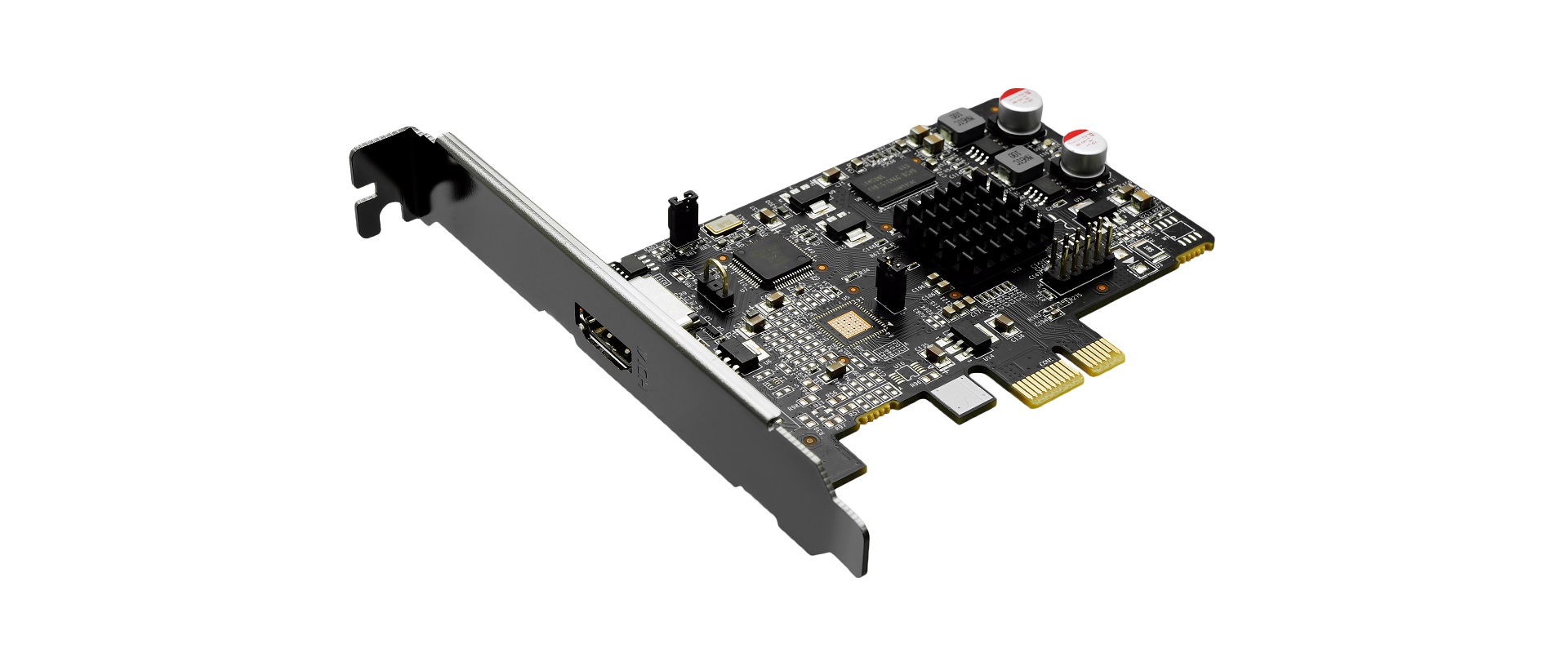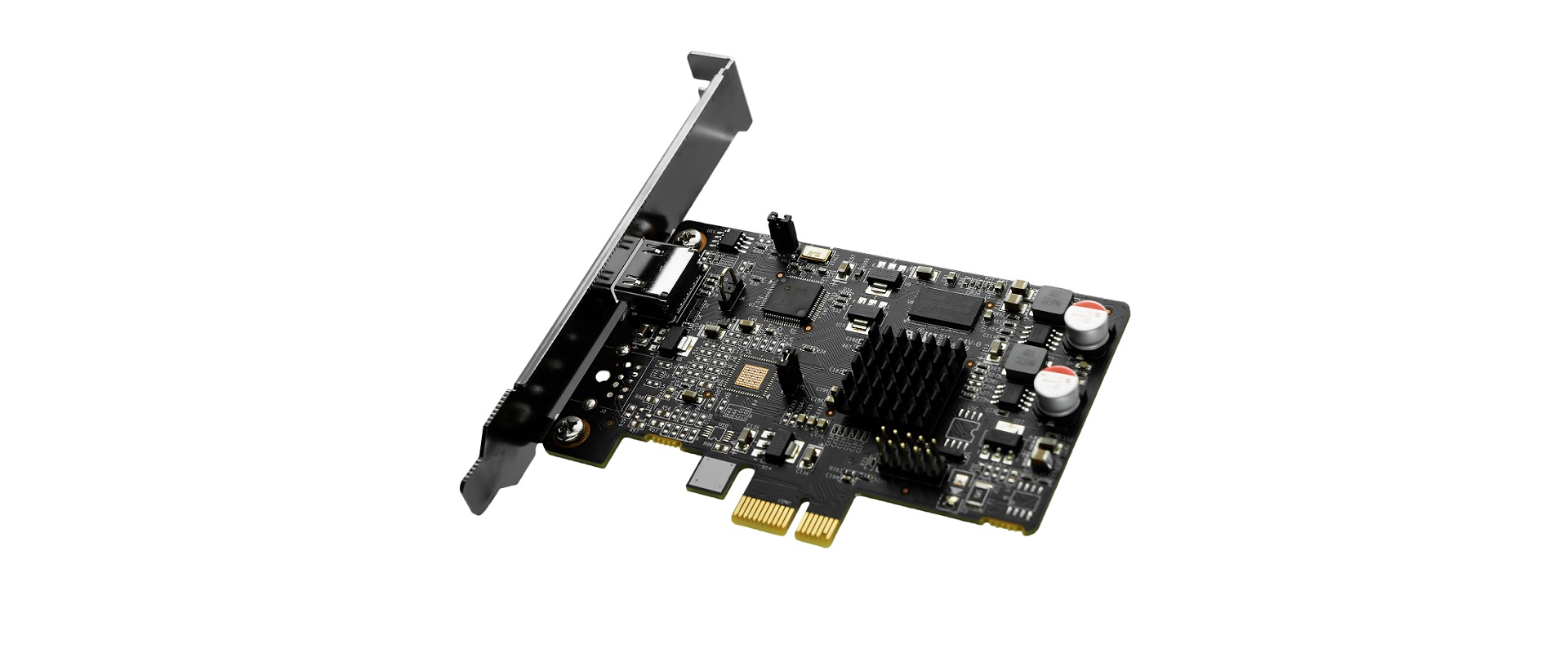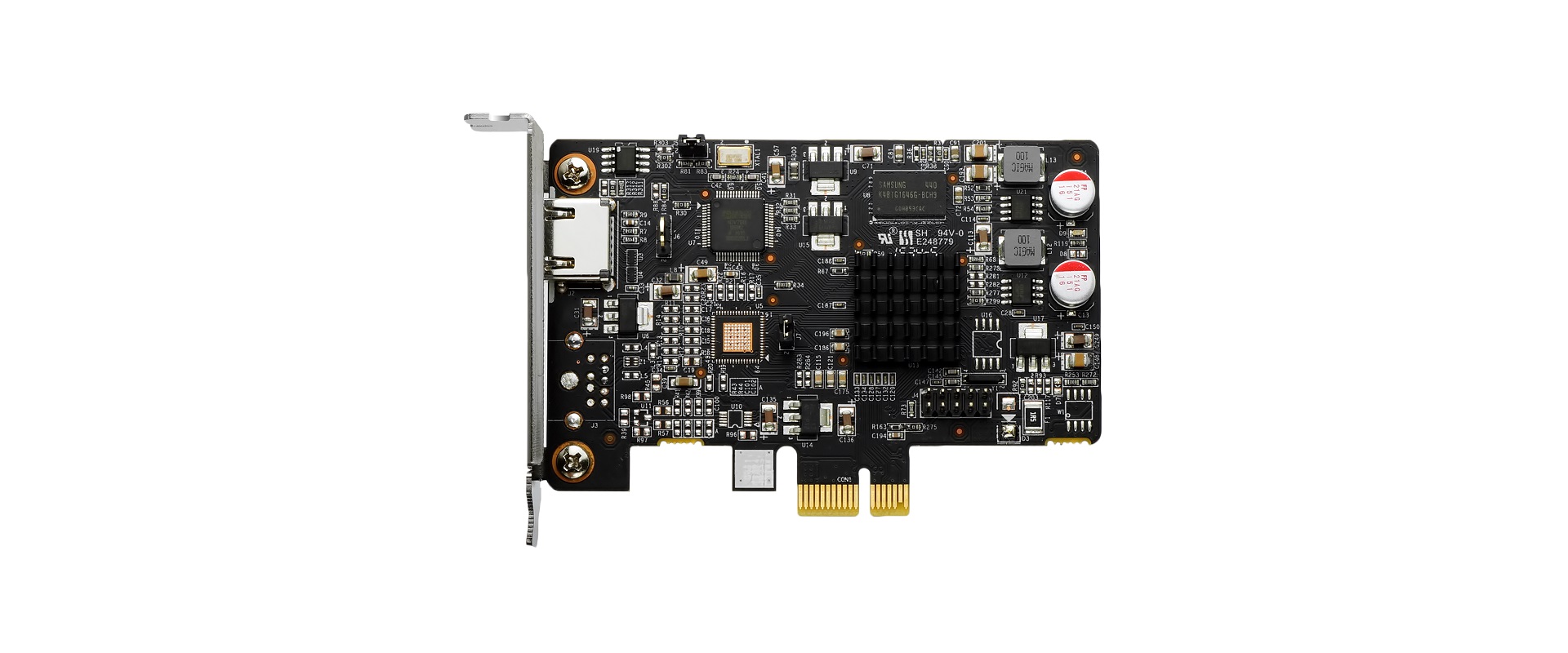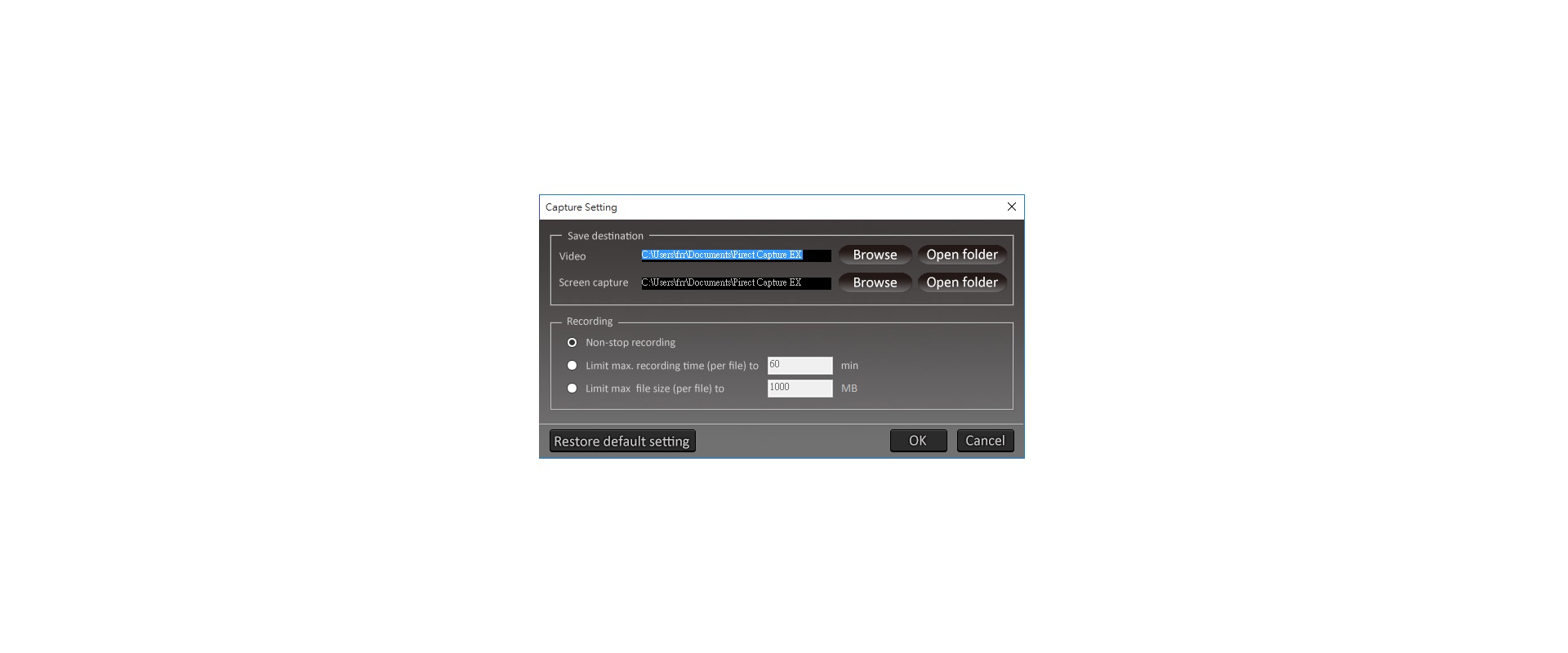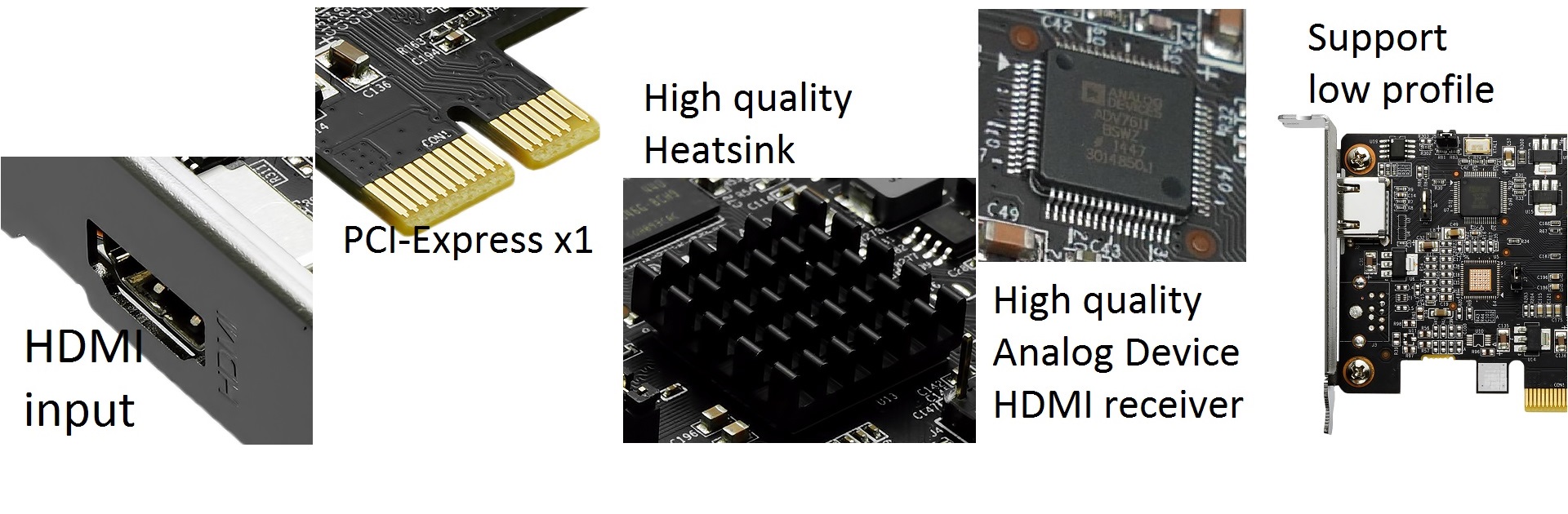
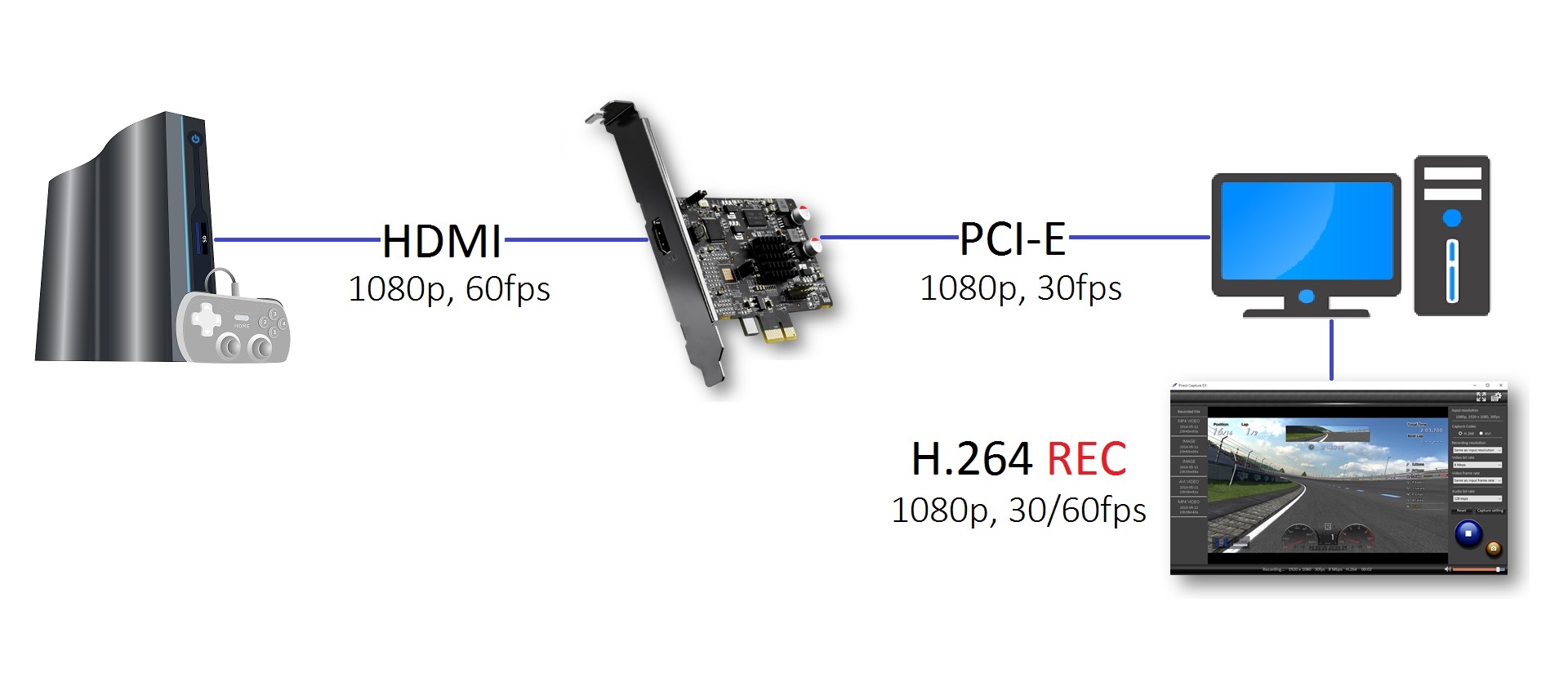
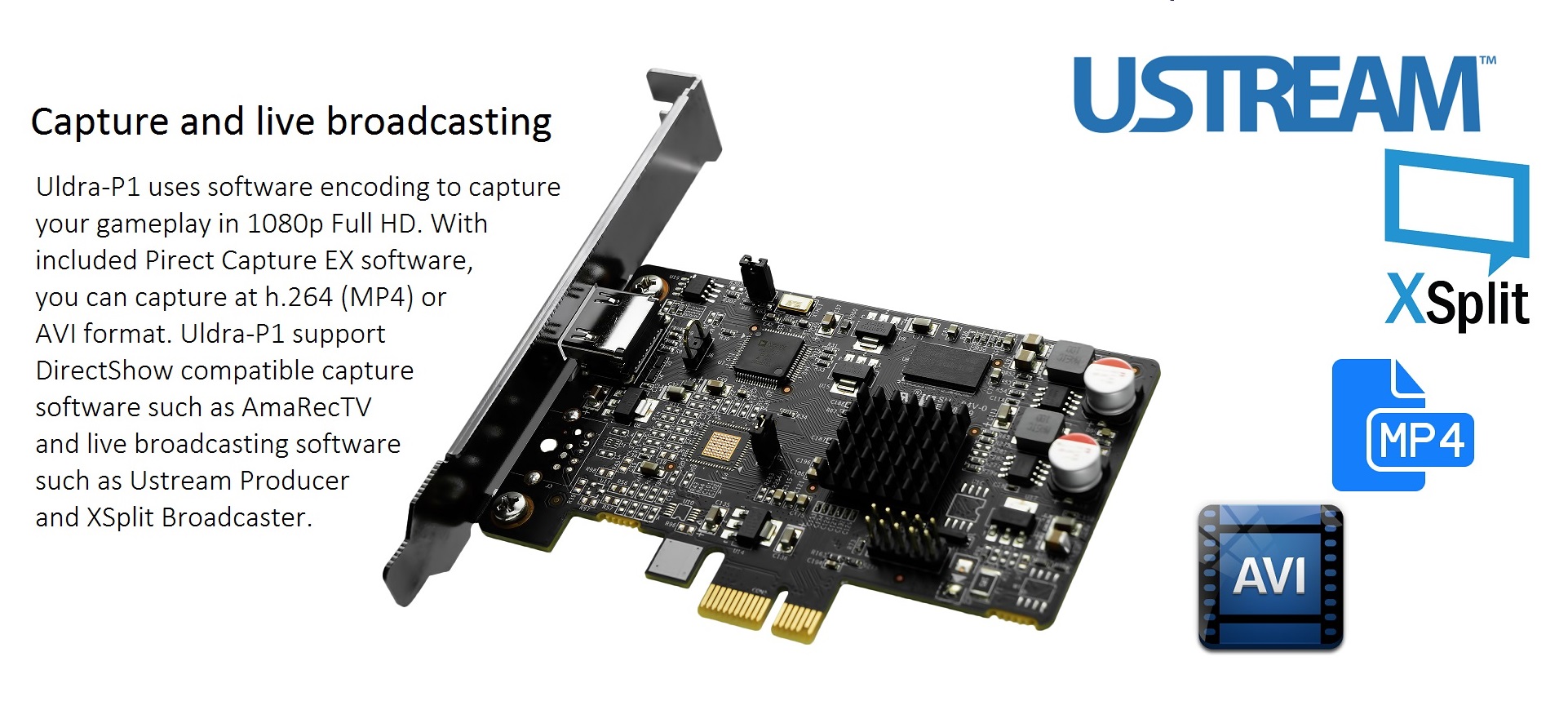
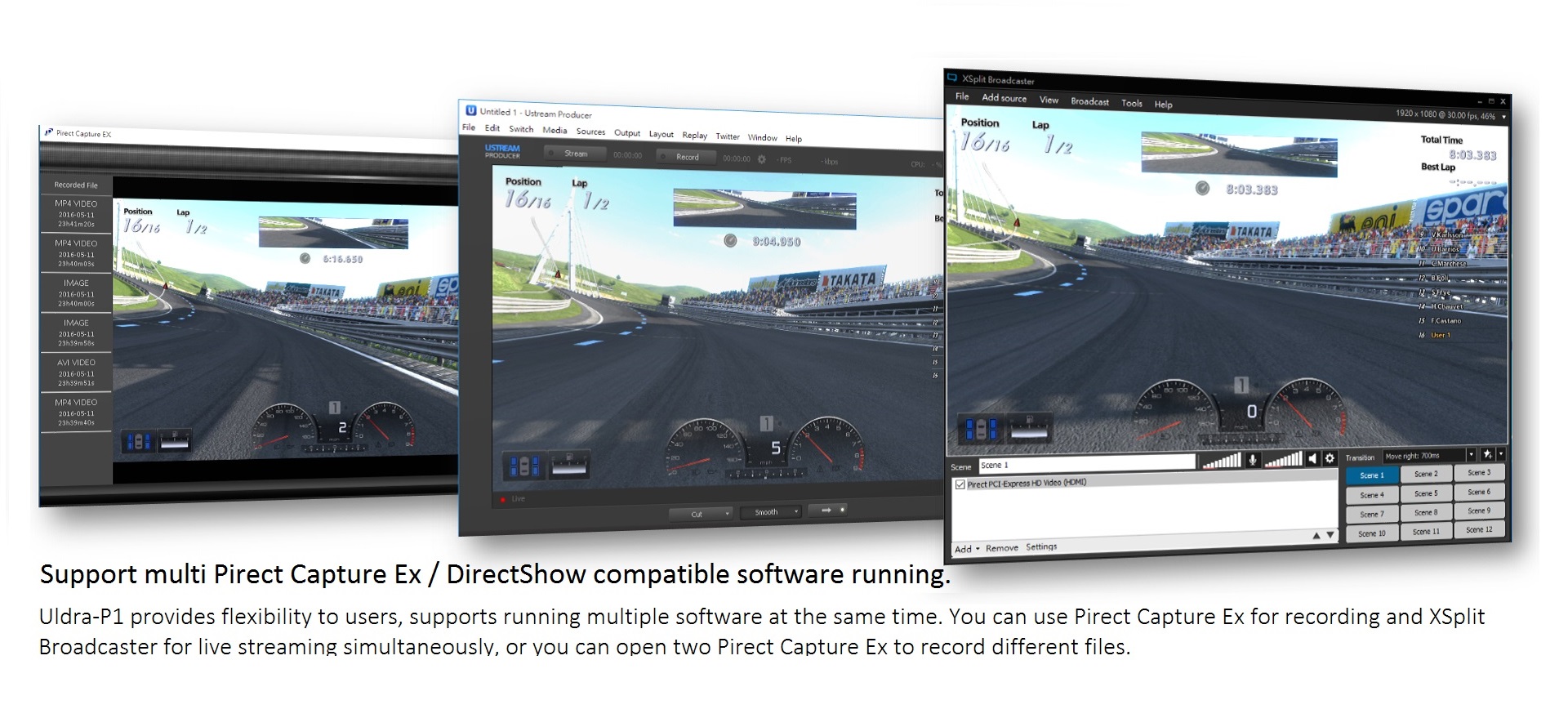

Hardware Specifications
| Model | Uldra-P1 |
|---|---|
| Interface | PCI-Express x1 (Gen 1) |
| Video input | HDMI |
| Input resolution | 480p60, 576p50, 720p50, 720p60, 1080i50, 1080i60, 1080p24, 1080p25, 1080p30, 1080p50, 1080p60 |
| Capture | 480p60, 576p50, 720p50, 720p60, 1080i50, 1080i60, 1080p24, 1080p25, 1080p30 |
| Low profile support | Yes |
| Chroma subsampling | YUV 4:2:2 |
| Audio input | 2ch PCM (48KHz) |
| Capture encoding type | Software codec |
| DirectShow filter compatible | Yes |
| Compatible software | DirectShow compliant software: OBS, Ustream Producer, XSplit Broadcaster, AmaRecTV, Niconico Live Encoder, etc. |
| Dimensions & weight | 102 x 56 x 12 mm, 52 g / 4.0 x 2.2 x 0.47 in, 1.76 oz |
| Included accessory | Low profile bracket, User manual, Software CD |
| HDMI input |
throughput frame rate to motherboard (via PCI-Express bus) |
Recordalbe frame rate , H.264 (by Pirect Capture EX software) |
Recordalbe frame rate , AVI (by Pirect Capture EX software) |
|---|---|---|---|
| 1080p60 | 1080p, 30 fps (Note 1) | 30 fps, 60 fps | 30 fps |
| 1080p50 | 1080p, 25 fps (Note 2) | 25 fps, 50 fps | 25 fps |
| 1080p30 | 1080p, 30 fps | 30 fps, 30 fps | 30 fps |
| 1080p24 | 1080p, 24 fps | 24 fps | 24 fps |
| 1080i60 | 1080p, 30 fps (Note 3) | 30 fps, 60 fps | 60 fps |
| 720p60 | 720p, 60 fps | 30 fps, 60 fps | 60 fps |
| 720p50 | 720p, 50 fps | 25 fps, 50 fps | 50 fps |
| 576p50 | 576p, 50 fps | 25 fps, 50 fps | 50 fps |
| 480p60 | 480p, 60 fps | 30 fps, 60 fps | 60 fps |
Note 1: 1080p, 60 fps input signal convert to 30 fps signal when data transfer through PCI-Express bus to motherboard, due to Limitation of PCI-Express x1 (Gen 1) bandwidth 2.5Gbps
Note 2: 1080p, 50 fps input signal convert to 25 fps signal when data transfer through PCI-Express bus to motherboard, due to Limitation of PCI-Express x1 (Gen 1) bandwidth 2.5Gbps
Note 3: 1080i, 60fps interlaced scan signal converted to 1080p, 30fps progressive scan signal
Software Specifications
| Software | Pirect Capture EX |
|---|---|
| Codec | H.264 / Low compressed AVI |
| File format | MP4 / AVI |
| Recording video bitrate | 1M - 24Mbps |
| Recording frame rate | 24, 25, 30, 50, 60 fps |
| H.264 recording resolution (support downscaling and upscaling) |
1920 x 1080 (1080p 16:9) 1280 x 720 (720p 16:9) 854 x 480 (480p 16:9) 640 x 480 (480p 4:3) 640 x 360 (360p 16:9) 480 x 360 (360p 4:3) |
| AVI recording resolution and frame rate | Same as input resolution |
| Screen capture | JPEG |
| Operating System | Windows 7, 8.1, 10 (32 & 64-bit) |
Suggested system requirements
| AVI recording | Intel® Core™ i3-4360 or above, 4 GB RAM or above |
| H.264 recording 720p , 60fps, 8Mbps | Intel® Core™ i3-4360 or above, 4 GB RAM or above |
| H.264 recording 1080p, 30fps, 8Mbps | Intel® Core™ i5-4430 or above, 8 GB RAM or above |
| H.264 recording 1080p, 30fps, 16Mbps | Intel® Core™ i7-3770 or above, 8 GB RAM or above |
| H.264 recording 1080p, 60fps, 8Mbps | Intel® Core™ i7-3770 or above, 8 GB RAM or above |
Frequently Asked Questions
Uldra-P1 convert 1080p60 (60 fps) signal to 30 fps when data transfer to motherboard (via PCI-Express), due to limitation of PCI-Express x1 (Gen 1) bandwidth 2.5Gbps. Then Pirect Capture EX software allows recording at 30 fps or 60 fps (at h.264 recording). At AVI recording, only 30 fps is allowed at 1080p input.
Yes, Uldra-P1 supports live streaming software such as OBS, XSplit Broadcaster, Ustream producer, Niconico live encoder, etc.
Uldra-P1 supports simultaneous running of maximum 8 DirectShow video devices. Pirect Capture EX software occupies 2 DirectShow video devices (one for preview and one for recording). Other third party software such as AmaRecTV, XSplit Broadcaster generally occupies one DirectShow video device.
Therefore, Uldra-P1 supports the following extreme scenario examples:
- running 4 Pirect Capture EX software at the same time (2 x 4 = 8 DirectShow video devices)
- running 3 Pirect Capture EX, one AmaRecTV, one XSplit Broadcaster at the same time (3 x 2 + 1 + 1 = 8 DirectShow video devices)
- running 1 Pirect Capture EX and other 6 third party software (2 x 1 + 6 = 8 DirectShow video devices)
For general use, the user can run one Pirect Capture EX for recording and one live streaming software such as XSplit Broadcaster for live streaming, or run 2 Pirect Capture EX to record 2 different files. This design provides flexibility to the users. However, the user needs to consider system resource such as CPU and memory usage if running several software.
Therefore, Uldra-P1 supports the following extreme scenario examples:
- running 4 Pirect Capture EX software at the same time (2 x 4 = 8 DirectShow video devices)
- running 3 Pirect Capture EX, one AmaRecTV, one XSplit Broadcaster at the same time (3 x 2 + 1 + 1 = 8 DirectShow video devices)
- running 1 Pirect Capture EX and other 6 third party software (2 x 1 + 6 = 8 DirectShow video devices)
For general use, the user can run one Pirect Capture EX for recording and one live streaming software such as XSplit Broadcaster for live streaming, or run 2 Pirect Capture EX to record 2 different files. This design provides flexibility to the users. However, the user needs to consider system resource such as CPU and memory usage if running several software.
Latency is very low; average Latency is 0.03-0.04 sec (60fps input) and 0.05-0.07 sec (30fps input).
Yes, please go to Settings > System section of the PlayStation 4 interface, and turn off Enable HDCP.